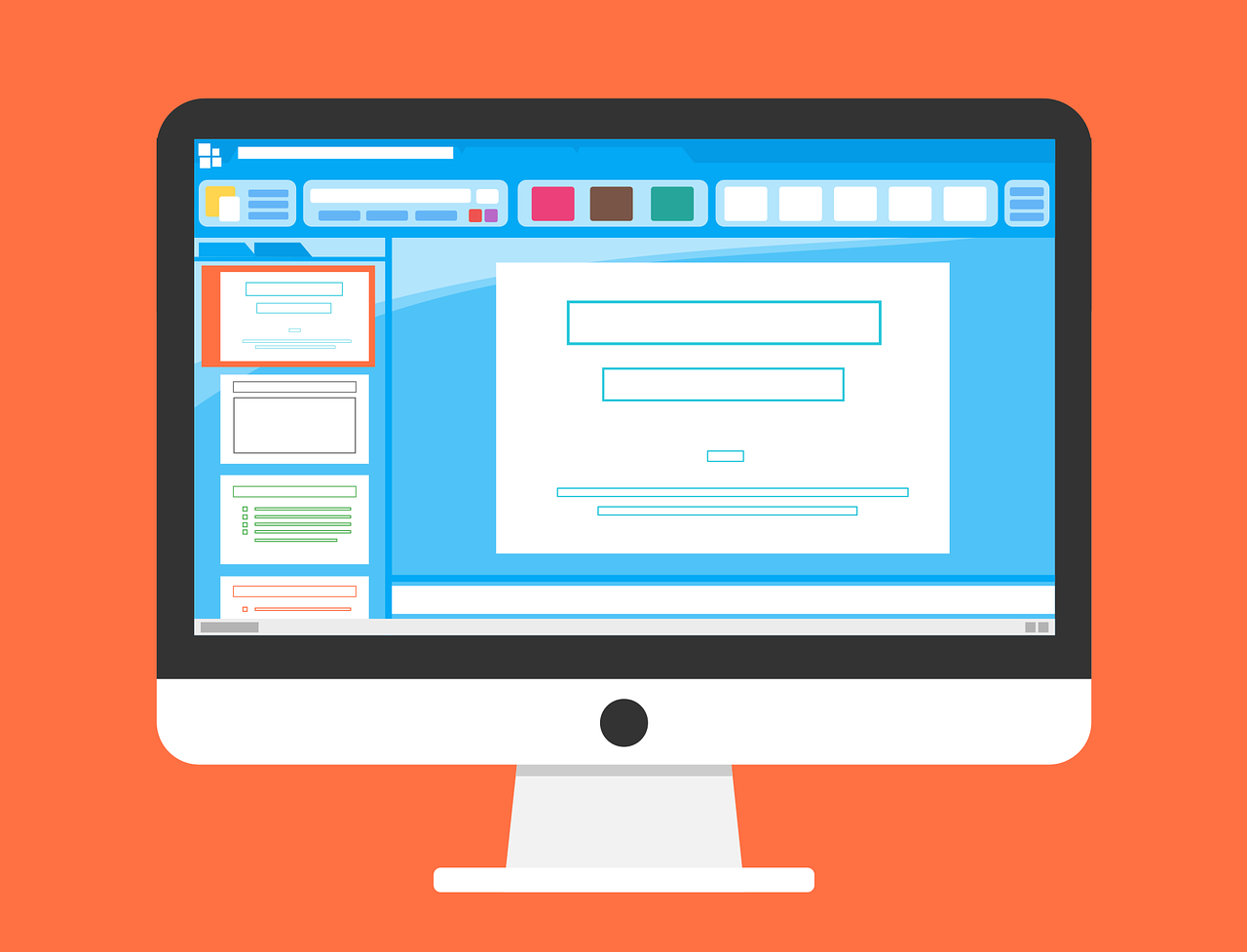 Are you making a slideshow? Want to include music into the same? Yes, it is possible! With a few simple steps, now you can include the music of your choice in the picture slideshow. It not only helps in enhancing the overall feel of the slideshow, but it also helps to add a touch of personalization to the given art.
Are you making a slideshow? Want to include music into the same? Yes, it is possible! With a few simple steps, now you can include the music of your choice in the picture slideshow. It not only helps in enhancing the overall feel of the slideshow, but it also helps to add a touch of personalization to the given art.
Photo slideshows with music serve to be the best ways out there when you wish to put down all your memories of special moments into a beautiful, unique collection. The photo slideshow with music can also be utilized for showcasing your unique portfolio or brightening up someone’s mood on a special day. Whatever might be the reason for making a bespoke photo slideshow with music, it will definitely end up creating a beautiful form of art that you would want to share.
Table of Contents
Why Make a Slideshow with Music?
Particularly, slideshows are known to be a great way to pack abundant information while also displaying vital photographs, graphs, charts, and other important products on display. We live in a digital era. With the advent of high-end digital technologies and applications out there, we are used to coming across something interesting and catchy to entice our interests. The same applies to the creation of a slideshow.
Nobody nowadays prefers watching a dull slideshow with lots of photographs and straightforward information. If you present a simple slideshow with photographs, it is not going to catch the interest of the target audience. A simple remedy to the same is including attractive music to your slideshow. After all, everyone out there loves music. In case you are not sure how to include music in your slideshow, there is no need to worry. We have got the perfect solution for you. In this post, we will highlight some of the innovative ways in which you can include music to the slideshow that you are creating – including a free slideshow maker with pictures.
How to Create a Slideshow with Music with Wave.video?
For creating a bespoke slideshow with music, you would require a reliable software solution to be assured of the best outcomes. Wave.video serves to be the perfect solution that allows you to create interesting slideshows with music on the go. Moreover, the steps to follow for using this software solution are quite simple and straightforward.
Here are some easy steps for you to follow:
Step 1: Select the Desired Formats
Once you have downloaded and launched the innovative Wave.video software on your PC, you can go forward with deciding the right format of the slideshow. For instance, if you are planning to share the same on the leading social media platforms like LinkedIn, Facebook, or Instagram, you can select the specific styles that would best deliver the intent of the said project.
As per the experts, square formats for slideshows with music are regarded as the best option out there – especially when you wish to share the same on Instagram and Facebook. With the presence of multiple formats, you can choose the one that suits the purpose of the project.
Step 2: Choose the Right Content for the slideshow
There can be no slideshow without proper content. Therefore, the next series of steps should be to choose the right content with proper images for your slideshow. You can even include videos to enhance the overall feel of the slideshow. If you prefer going forward with a slideshow that is entirely composed of images or entirely composed of videos, then that is perfectly fine at the same time. In the end, it is going to be your creation. With an abundance of images and videos to choose from, you can look forward to creating an interesting slideshow.
Ultimately, you are required to select the content that serves appropriate for the given slideshow. The integration of your own content turns out simpler. You can simply click on the “Upload” option to transfer the necessary images or videos to the software.
Step 3: Add Important Texts & Styles
While images and videos can alone speak for themselves in the slideshow, you can also include some special texts to enhance the overall value of the slideshow. It helps your slideshow to go the extra mile, especially when your target audience loves to read something as photographs go across the screen. While including texts, you can definitely play along with fonts, colors, and so more.
Step 4: Add Music
Now that the entire layout of your project is complete, you can go ahead with including the music file of your choice using the given software solution. When you select the music tab on Wave.video, you can get a multitude of options for music files to choose from. From corporate music to melodious tunes, you have the right music for every type of project.
The audio range offered by the software is from 8 seconds to over 3 minutes in total duration. Therefore, you can choose the overall duration of the music file on your slideshow. While selecting the duration of the music, it is important to note that the length that you choose should complement the total length of the slideshow at the same time.
Conclusion
Now that you have added the music of your choice to the slideshow, you can share the same on the leading platforms. Make the most of the innovative features of the YouTube video editor app to enhance your slideshow.